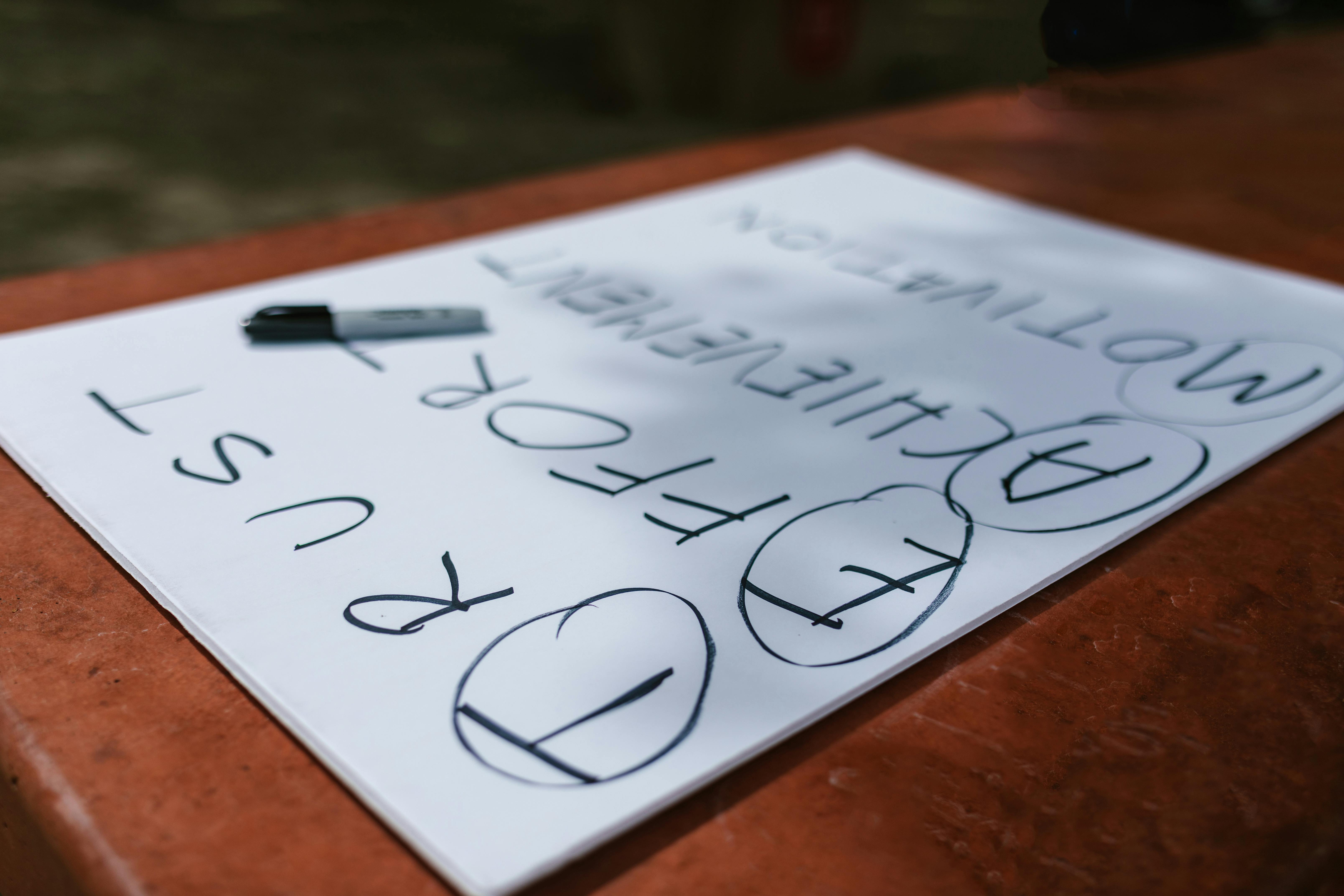Okay, so who here remembers the days when you just slapped a couple of keywords on your eBay listing and crossed your fingers? Maybe you just typed "red dress" and hoped for the best. Good times, right? Simple. But let's be real, those days are long gone. The online selling game, especially on giants like eBay and Poshmark, has gotten way more competitive. If you're still just relying on basic keywords, you're leaving a lot of money on the table.
Think of it like this: you're fishing in a huge lake. Everyone else is using the same old bait, hoping to catch a big one. But you? You're gonna learn how to use specialized lures, find the secret spots, and target the fish *you* actually want to catch. That's what filters are for online selling. They're your secret weapons, your specialized lures.
I've been in the reseller trenches for a while now. I started small, just selling stuff from my own closet that didn't fit anymore. But I quickly learned that if I wanted to make this a legitimate side hustle, or even full-time gig, I had to get smart. There were months where I just couldn't figure out why certain items just sat there, gathering digital dust. Then, I started digging into the more advanced features, and things clicked. It wasn't always about what I was *selling*, but how I was *showing* it to the right people.
So, buckle up, because we're beyond the basics. We're diving deep into seven underutilized filters on eBay and Poshmark that can seriously boost your niche sales. This isn't just theory; this is stuff I use myself, stuff that has helped me move inventory that felt impossible to sell.
1. eBay's Advanced Search: The "OR" Functionality – Your Keyword Superpower
Alright, let's kick things off with a real game-changer on eBay: the "OR" functionality in their advanced search. Seriously, if you're not using this, you're missing out on a ton of potential buyers.
Imagine you're selling a really cool pair of jeans. Maybe they're "distressed," but some people might call them "ripped," or "shredded." If you only use "distressed" in your title, you're ignoring everyone searching for the other terms. This is where the "OR" function comes in handy.
Here's how it works: You go to eBay's advanced search (usually a little link next to the main search bar, or try searching for "ebay advanced search"). Then, you can use parentheses to group terms together. For example, if you're selling a chambray shirt that's also made by J.Crew, you might search (or list with similar keywords in mind) for: "(jcrew, j.crew, j crew) (chambray, denim)." [dressedwell.net]
What does that gibberish mean? It tells eBay: "Show me listings that have *any* of these J.Crew variations *and* *any* of these fabric variations." It instantly broadens your reach without making your listing title a mile long. I started doing this with brands that have weird spellings or common misspellings. Like "Lululemon" vs. "Lulu Lemon" vs. "Lulu." Or when a specific style has multiple names.
It's a subtle but powerful way to make sure your item pops up for a wider range of searches, catching those niche buyers who might use slightly different lingo. Don't underestimate the power of a few extra eyeballs on your listing!
2. Poshmark's Brand Alerts: Becoming a Sourcing and Strategy Wizard
Poshmark is a different beast than eBay. It's more social, more community-driven. And one of its coolest features, often overlooked by sellers, isn't just for buyers. I'm talking about Poshmark's Brand Alerts.
Think about it: As a seller, you want to know what's hot, what's trending, and what fellow sellers are pricing their items at. Setting up brand alerts isn't just for snagging a deal on a new pair of shoes for yourself. It's a strategic tool.
You can set up notifications for your favorite brands – the ones you love selling, the ones that always move quickly for you. When you do this, Poshmark will ping you about new listings, price drops, and even sales related to those brands. [blog.reeva.ai]
This helps you in a few ways:
- Sourcing Smarter: When a certain brand is seeing a ton of new listings or sales, it might be a signal to go out and source more of that brand. You're seeing real-time market activity.
- Pricing Strategically: If you see a flood of new listings for a brand you're selling, and prices are dropping, it might be time to adjust your own pricing. Or, if prices are holding strong, you know you're in a good spot. No more guessing if you're too high or too low.
- Spotting Trends: Sometimes, a brand suddenly explodes in popularity. Brand alerts can be your early warning system, helping you jump on trends before everyone else.
I use this all the time. I'll set alerts for brands that do well for me, like Reformation or Anthropologie. Then, when I'm out sourcing, I have a clearer idea of what items are moving and at what price point. It’s like having a little market analyst in your pocket.
3. Poshmark's Category and Subcategory Filters: The Precision Sniper
Poshmark is built on categories. Unlike eBay's sometimes wild west of categorization, Poshmark really digs deep, and its category and subcategory filters are a dream for both buyers and sellers. This is where you get granular, and getting granular helps you hit those super niche buyers.
Let's say you're selling a very specific kind of dress. Not just a "dress," but a "Women's Asymmetrical Dress." Or perhaps some "Kids' Halloween Costumes." Poshmark has these specific categories, and using them correctly in your listing (and understanding how buyers use them) is crucial. [withdaydream.com]
When a buyer is looking for something super specific, they're not just typing "dress" into the search bar. They're going "Women's" -> "Dresses" -> "Asymmetrical." If your item isn't correctly categorized, it's invisible to them.
As a seller, my takeaway from this is simple: DON'T BE LAZY WITH CATEGORIES. Take the extra 30 seconds to pick the most precise category and subcategory. If it's a maxi dress, don't just put "dress"; put "Maxi Dress." If it's a denim jacket, put "Denim Jacket," not just "Jacket."
This does two things:
- Increases Visibility: Your item shows up exactly where a niche buyer is looking.
- Reduces Returns/Disputes: When your item is accurately categorized, buyers have a clearer expectation, leading to fewer "not as described" issues.
It's all about making it ridiculously easy for the right buyer to stumble upon your hidden gem.
4. eBay's Completed Listings Filter: Your Crystal Ball for Sales
This filter is probably one of the most powerful tools in any online seller's arsenal, but it's astonishing how many people don't use it regularly. eBay's Completed Listings filter is like having a crystal ball, showing you exactly what has sold, for how much, and if it was an auction or Buy It Now.
Here's the magic trick: Go to eBay. Search for an item you're selling (or thinking of sourcing). On the left-hand side (or sometimes hidden under "More filters"), you'll see a checkbox for "Sold listings" or "Completed listings." Check it.
Suddenly, your search results will transform. You won't see active listings; you'll see listings that have *finished*. The green prices mean they sold, and the red prices mean they didn't. This is gold, people.
Why is this so important?
- Market Price Calibration: You immediately see what buyers are *actually paying* for an item, not just what sellers are *asking*. This is huge for pricing your own goods competitively.
- Sell-Through Rate: You can quickly gauge how many of a particular item are selling compared to how many are listed. Is every single one selling? Great! Are only 1 out of 10 selling? Maybe reconsider sourcing that item or price it super aggressively. Poshmark Assistant even highlights this as a key way to assess market demand. [poshpopassistant.com]
- Sourcing Decisions: Before I buy anything for resale, especially if it's a bit of an investment, I check completed listings. If I see a steady stream of sales for a good price, I'm more confident. If I see a bunch of red prices, I walk away.
I once found a vintage concert tee at a thrift store. My gut said it was cool, but I wasn't sure what it was worth. A quick completed listings search showed similar shirts were selling for $80-$120. I listed mine, and it sold within hours for $100. Without that filter, I might have priced it too low or too high, and missed the sale. It's your ultimate research assistant.
5. Poshmark's Style Tags: Speaking the Buyer's Love Language
Poshmark, more than eBay, is about *style*. People aren't just looking for "a dress"; they're looking for a "Boho dress," a "Vintage dress," or an "Athletic dress." This is where Poshmark's Style Tags come into play.
These aren't just random words you throw in; they're pre-defined tags that Poshmark uses to help buyers find what they're looking for. They act like highly specific keywords that categorize your item by its aesthetic or common use. Think "Boho," "Vintage," "Athletic," "Casual," "Formal," "Workwear," "Streetwear," etc. [resellerassistant.com]
When you're creating a listing, Poshmark will often suggest these tags based on your description, but you can also add them manually. My advice? Use them! And use them wisely.
If you have a flowy dress with an earthy print, don't just describe it. Add the "Boho" tag. If you're selling a track jacket, slap on "Athletic" and maybe "Streetwear." Why? Because buyers can filter by these. They choose "Dresses," then they might click "Boho" to narrow down their search. If your listing doesn't have that tag, it won't show up.
I've seen so many listings for truly unique, stylish items that just get lost because the seller didn't bother with these tags. It's like having a billboard for your item on a busy highway, but you forgot to put your ad on it. These tags are your chance to tell a buyer, "Hey! This is *exactly* what you're looking for!" They help connect your item with someone who appreciates its specific vibe.
6. eBay's Price + Shipping Filter: The True Cost & Your Competitive Edge
This one might seem obvious, but it's often overlooked, especially by newer sellers. On eBay, "Price + Shipping" is the real number that matters to a buyer. A low item price with sky-high shipping can deter buyers just as much as a high item price. And eBay lets buyers filter by this total cost.
When you're searching on eBay, you can set a price range, and often, there's an option to include shipping in that range. This is incredibly important for competitive pricing, particularly for heavier or bulkier items where shipping costs can be a significant factor.
As a seller, this means two things:
- Be Aware of Total Cost: Before you list, search for similar items and filter by "Price + Shipping: Lowest First" or set a comfortable price range including shipping. See where your competitors are landing. Are they offering free shipping? Low flat-rate shipping?
- Price Accordingly: If you know your item and shipping will total $25, make sure that $25 is still competitive. Don't just look at the item price alone. Sometimes, a slightly higher item price with free shipping looks more appealing than a lower item price with a separate shipping charge, even if the total is the same. Buyers tend to anchor on that initial number and free shipping is a powerful psychological trigger.
I learned this the hard way with a set of heavy ceramic plates. I priced the plates low, thinking I'd attract buyers, but then had to add a hefty $15 for shipping due to weight. They just sat. I ended up re-listing them with a slightly higher item price and "free shipping," and they sold almost immediately, even though the total cost to the buyer was practically identical. People filter for convenience and perceived value. Use this filter to your advantage to win over potential niche buyers who are looking for a total deal.
7. Poshmark's Size Filters: Targeting the Perfect Fit
This one is a no-brainer, but it's worth highlighting because it's so fundamental to the Poshmark shopping experience, especially for apparel and accessories. Poshmark allows buyers to filter searches *extremely* precisely by size. And I mean *all* kinds of sizes: numerical (0, 2, 4...), alpha (XS, S, M...), pant sizes (28, 30...), shoe sizes, even kid's sizes. [youlookfab.com]
If you're selling clothes, size is arguably *the* most important filter for a buyer. They are not browsing for a general idea; they are looking for something that *fits them*.
As a seller, your mission is clear:
- List the Correct Size: Double-check the size tag. If it's a vanity size or runs big/small, mention that in your description, but always list the actual tag size in the size selector.
- Utilize All Size Options: If Poshmark gives you options like "US size," "UK size," "European size," and it applies to your item, fill it out. More details are always better.
- Measure! This isn't a filter, but it ties into size perfectly. While buyers filter by size, they often cross-reference with measurements in the description. Pit-to-pit, length, inseam – these can seal the deal. I once had a buyer specifically ask for the waist measurement on a pair of vintage jeans even after filtering by their size, because vintage sizing can be tricky. Providing those measurements upfront is gold.
If you're specialized in selling plus-size fashion, or petite sizes, or even specific shoe widths, understanding how buyers use these size filters allows you to truly cater to that niche. Your ideal customer *will* use these filters because fit is everything. Don't make them guess!
Getting S-M-A-R-T with Your Next Listing
So, there you have it. Seven filters, seven ways to elevate your listings beyond just slapping on some keywords. This isn't about magical hacks; it's about being strategic, understanding how buyers actually *shop* on these platforms, and using the tools available to you.
It's tempting to rush through listings, especially when you have a pile of inventory. I've been there. But I promise you, taking those extra few minutes to really dial in these filters is an investment that pays off. It's the difference between your item getting lost in the digital abyss and it being discovered by the exact person who's been looking for it.
The online resale game is constantly evolving. What worked yesterday might not work tomorrow. Staying ahead means always learning, always adapting, and always digging just a little deeper than the next seller. So, next time you're prepping a listing, pause. Think beyond the keywords. Think about the filters. And watch those niche sales start rolling in. Happy selling!